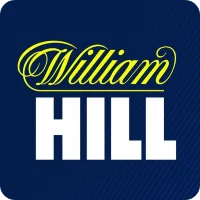As the world of online transactions evolves, more and more bookmakers are incorporating diverse payment avenues, including the cutting-edge Apple Pay. In this piece, we delve into which betting platforms welcome Apple Pay and explore its benefits for your betting wallet.
Let's get right into it by showcasing the leading bookmakers that embrace Apple Pay. The bookmakers listed in the chart provided all support deposits made through this intuitive payment method.
What is Apple Pay?
Apple Pay stands out as an innovative payment option designed for enthusiastic users of Macs, iPhones, iPads, or Apple Watches armed with Touch ID. It provides a seamless way to conduct payments by just confirming with a fingerprint, bypassing the need to input card specifics repeatedly. Store multiple cards in your Apple Wallet and effortlessly decide your preferred payment option. Backed by the majority of major UK banks, Apple Pay is renowned for its robust security.
Why use Apple Pay at betting sites?
With Apple Pay, adding funds to your betting account becomes a breeze, bypassing the necessity to continually put in card numbers on the bookmaker's site. Simply have your payment details stored on your Apple gadget, offering peace of mind for many who value enhanced security.
A major reason why punters are drawn to Apple Pay is its convenience. Depositing merely requires entering the amount and securing approval with a fingerprint on your Apple device, making it speedier compared to traditional card methods that demand card details like CSV numbers. Rolling out transactions swiftly, it outpaces many card deposits in efficiency.
Is it possible to cash out winnings from bookies using Apple Pay?
At present, the option to withdraw winnings via Apple Pay isn't on offer with any bookmaker. Consequently, you'll need to have an active card or banking account for withdrawals. Despite this, Apple Pay's advantages over traditional card methods make it an attractive choice nonetheless.
Is using Apple Pay free?
Before you dive in with any new payment method, it's wise to review deposit fees. However, as of this article's publication, none of the bookmakers levy fees for Apple Pay deposits. Additionally, Apple itself doesn’t charge for transactions.
Guide to Making Deposits on Betting Platforms with Apple Pay
The process for depositing with Apple Pay can vary slightly across different sportsbooks, but it's generally pretty intuitive.
Start by setting up an account with a credible online bookmaker. There's a sea of reputable brands to choose from, many offering enticing sign-up bonuses like free bets.
Then, navigate to your account's cashier. If Apple Pay is supported, you'll find it among the payment options. Bear in mind, an Apple device is required to proceed with this payment style.
Input your desired deposit amount and confirm your choice.
To finalize your deposit, rely on the security settings of your device—fingerprint, facial recognition, password, or passcode—to ensure secure transactions.
Your funds will be instantly available in your betting account once the deposit is completed.
Is using Apple Pay secure?
Depositing with Apple Pay on betting sites offers unparalleled safety.
Each Apple Pay transaction involves your device generating a unique token, communicated to the merchant along with a dynamic security code. This ensures that your data remains confidential and unexposed to the bookmaker.
Apple Pay’s reliance on Touch ID or Face ID for transaction approval guarantees that only you can authorize payments, adding a layer of protection against unauthorized usage.
Thanks to the privacy-centric approach of not sharing card information directly with the bookmaker, the chances of fraud or invalid transactions are greatly minimized when using Apple Pay.
How to set up an Apple Pay account
To set up your Apple Pay, just follow these straightforward steps:
1. Confirm that you're using a compatible gadget. Apple Pay versatility spans across iPhone, iPad, Apple Watch, and Mac.
2. Access the Wallet app on your device. If it's not pre-installed, download it from the App Store.
3. Tap on the “+” sign to add a card.
4. Add your card details in one of two ways:
- Leverage your device's camera for card information scanning.
- Manually enter the card details.
5. Follow the ensuing steps to verify your card, which might involve receiving a confirmation code through SMS or email.
6. With your card successfully verified, you'll be prepared to start using Apple Pay!
Be mindful that not every bank is on board with Apple Pay. If your card isn't compatible, a quick check with your bank or a visit to Apple's site for the supported bank list might be necessary.